To create a new LDAP server, in the Servers view toolbar, click on
the
![]() New Server
button, or use the
Strg-E
shortcut.
New Server
button, or use the
Strg-E
shortcut.
The following wizard appears:
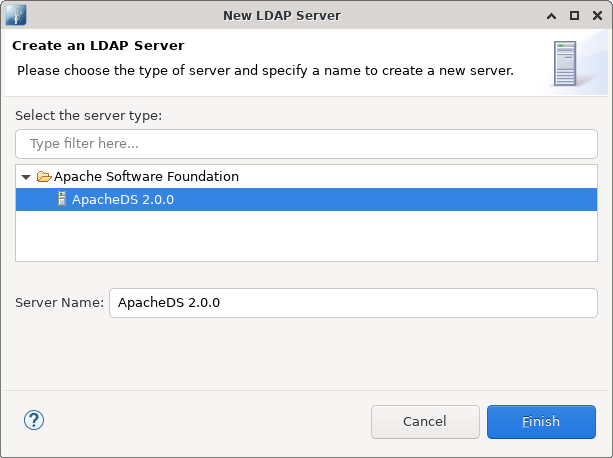
Give a name to the server.
| Option | Description | Default |
|---|---|---|
| Server Type | The type of the LDAP server. Currently only the Apache Directory Server (ApacheDS) is available. | empty |
| Server Name | The name of the LDAP server. In the LDAP Servers view the server is listed with this name. The name must be unique. | empty |